Navigating the Dashboard and Field Tasks
This tutorial will guide you through navigating the dashboard and accessing field tasks on the platform.
Updated 4 months ago
This tutorial will guide you through navigating the dashboard and accessing field tasks on the platform.
Upon arrival, you will first see the dashboard, where all of your listings are displayed.
Next, notice a new tab labeled Field Tasks.
Click on this tab to view all the tasks that can be handled in the field.
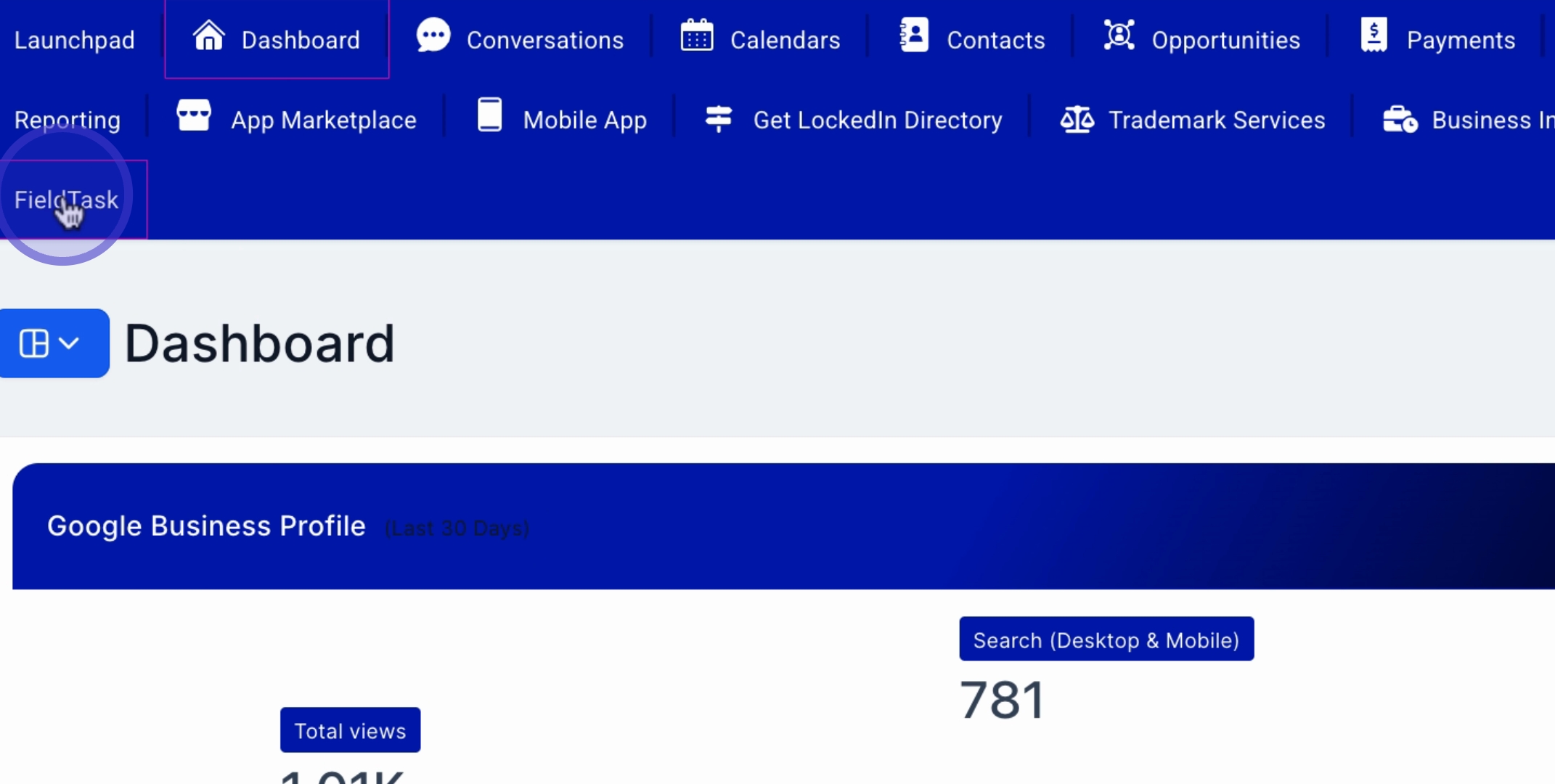
Upon clicking, the field tasks will appear, allowing you to access various options such as:
Invoices, Jobs, Work orders, Customers, Add or import, Payroll, Attendance, Timesheet, Daily, Weekly, Bi-weekly, Monthly, Custom approvals, GPS tracking, Route map, Live location tracking, Scheduling, and Office.
This provides an overview of how to access and utilize the various options available.
In the following videos, we will explore each of these features in more detail.
